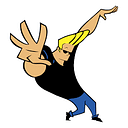GitGraber — Tool to scan github for secrets
gitGraber is a tool developed in Python3 to scan GitHub. It search and find sensitive data in real time for different online services such as: Google, Amazon (AWS), Paypal, Github, Mailgun, Facebook, Twitter, Heroku, Stripe, Twilio.
This writeup is about setting up gitgraber & scanning github, also setting up slack notification.
Step 1:
Download gitGrabber
git clone https://github.com/hisxo/gitGraber.gitStep 2:
Install dependencies:
pip3 install -r requirements.txtStep 3:
Executing command to find Secrets of Uber on github
python3 gitGraber.py -k wordlist/keywordsfile.txt -q "\uber\" -sStep 4:
Configuring Github API tokens
URL: https://github.com/settings/tokens
Copy personal access token token
Step 5:
vi config.pyReplace this API Key with one of the X shown below:
Setting up alerts
Step 6:
Setting up Slack notifications, follow screenshots below:
- Create Slack Chanel. Fill in name (gitgrabber1)& details
2. Add app to it
3. Select Incoming WebHooks App and click View
4. Click on Add to Slack
5. Select the channel gitgrabber1
6. Copy Webhook URL
7. Paste Webhook URL in SLACK_WEBHOOK variable in config.py
Step 8:
Initiate scan as in Step 3 and see notification in Slack channel
Reference: